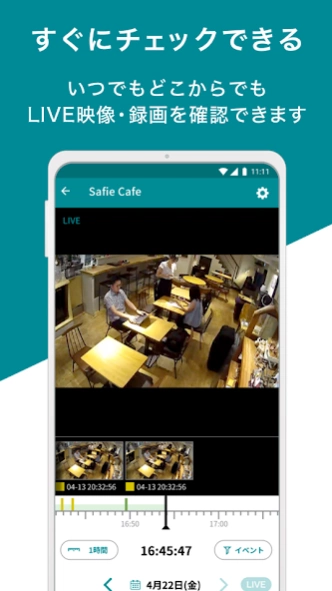Safie Viewer 4.12.0
Continue to app
Free Version
Publisher Description
Safie Viewer - SAFIE is a cloud service for security cameras
Top Market Share in Japan's Cloud Recording Services!
SAFIE is a cloud service for security cameras. With clear video quality, easy installation, and being incredibly user-friendly, it's not just popular for security purposes, but also for various other applications. It can serve as your "eyes," helping reduce on-site patrol costs, visualize promotional effects, and improve staff interactions.
(Safie-compatible cameras are required for use.)
Reasons to Choose Safie:
* View camera footage anytime from your smartphone, computer, or tablet
* Seamlessly access live and recorded footage
* No worries about recorder lifespan or replacement since it's on the cloud
* High-definition quality with up to 30fps for clear and smooth video
* Easy sharing – you can share footage with up to 15 people per device
* Manage multiple cameras from a single screen
* Automatically detect motion and sound in the video, with notifications via email and push alerts
* Create movie clips and download videos
* High-level security for peace of mind
About Safie Viewer
Safie Viewer is a free app for Android published in the Food & Drink list of apps, part of Home & Hobby.
The company that develops Safie Viewer is Safie Inc.. The latest version released by its developer is 4.12.0.
To install Safie Viewer on your Android device, just click the green Continue To App button above to start the installation process. The app is listed on our website since 2024-04-10 and was downloaded 1 times. We have already checked if the download link is safe, however for your own protection we recommend that you scan the downloaded app with your antivirus. Your antivirus may detect the Safie Viewer as malware as malware if the download link to com.safie.safieviewer is broken.
How to install Safie Viewer on your Android device:
- Click on the Continue To App button on our website. This will redirect you to Google Play.
- Once the Safie Viewer is shown in the Google Play listing of your Android device, you can start its download and installation. Tap on the Install button located below the search bar and to the right of the app icon.
- A pop-up window with the permissions required by Safie Viewer will be shown. Click on Accept to continue the process.
- Safie Viewer will be downloaded onto your device, displaying a progress. Once the download completes, the installation will start and you'll get a notification after the installation is finished.